Microsoft Deployment Toolkit 2012 Update 1 e BGInfo
.jpg) All’interno del Microsoft Deployment Toolkit 2012 Update 1 rilasciato ad agosto 2012 è possibile trovare il tool BGInfo per la visualizzazione su desktop delle caratteristiche del computer.
All’interno del Microsoft Deployment Toolkit 2012 Update 1 rilasciato ad agosto 2012 è possibile trovare il tool BGInfo per la visualizzazione su desktop delle caratteristiche del computer.
Avevo parlato di BGInfo un tool sviluppato da Bryce Cogswell nei seguente post Avvio automatico di BgInfo.
E’ possibile scaricare MDT 2012 Update 1 dalla sezione di TechNet dedicata a Microsoft Deployment Toolkit oppure direttamente dal Download Center Microsoft Deployment Toolkit (MDT) 2012 Update 1.
MDT 2012 è installabile sui seguente OS: Windows 7, Windows Server 2003 R2 Enterprise Edition (32-Bit x86), Windows Server 2003 R2 Standard Edition (32-bit x86), Windows Server 2008 R2, Windows Server 2008 Service Pack 2, Windows Thin PC, Windows Vista Service Pack 2, Windows XP Service Pack 3.
Una volta installata la versione a 32 bit o 64 bit in base al sistema operativo nella cartella
%ProgramFiles%\Microsoft Deployment Toolkit\Templates\Distribution\Tools saranno presenti in file BGInfo.exe e BGInfo64.exe che sono rispettivamente la versione a 32 bit e la versione a 64 bit di BGInfo.
Per quanto riguarda la versione va precisato che è comunque sempre la 4.16 con l’unica differenza che è disponibile anche la versione a 64 bit.
| Versione a 32 bit | Versione a 64 bit |
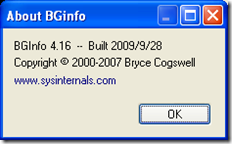 |
 |
Se non si intende installare MDT 2012 Update 1 è possibile anche solo estrarre i file del pacchetto d’installazione msi tramite il seguente comando eseguito con credenziali amministrative:
msiexec /a Path\MicrosoftDeploymentToolkit2012_x86.msi /qb TARGETDIR=PathExtract
Dopo l’estrazione i file eseguibile saranno disponibile nei seguenti path:
Extract\Microsoft Deployment Toolkit\Templates\Distribution\Tools\x86\BGInfo.exe
Extract\Microsoft Deployment Toolkit\Templates\Distribution\Tools\x64\BGInfo64.exe
Microsoft Deployment Toolkit
MDT 2012 è uno strumento gratuito integrato con Windows Deployment Services (WDS) e il componente Configuration Manager di System Center che consente di gestire il deployment e l’installazione del sistema operativo sui server e sui client aziendali.
In MDT 2012 Update 1 come annunciato nel post Microsoft Deployment Toolkit 2012 Update 1 Now Available vengono supportati Windows 8, Windows Server 2012 e System Center 2012 Configuration Manager SP1 Community Technology Preview inoltre vengono introdotte alcune nuove funzionalità:
Support for using the DaRT 8 Beta with the Windows 8 version of the Assessment and Deployment Kit (ADK).
New “Build Your Own Pages” support for User-Driven Installation (UDI), enabling IT pros to create new wizard panes using simple drag-and-drop operations – no coding required.
Integration with System Center Orchestrator, enabling task sequences to invoke Orchestrator runbooks at any point in the deployment process.
Completely reworked “Roles and Features” logic, supporting both installation and removal, as well as providing a new Lite Touch wizard pane for selecting roles and features to install at deploy time.
Support for PowerShell 3.0 to make it easier to run PowerShell scripts inside task sequences on Windows 8, Windows Server 2012, and Windows PE 4.0.
Simple monitoring functionality for Configuration Manager task sequences, leveraging the monitoring capabilities provided initially in MDT 2012 for Lite Touch deployments.
Improved “boot from VHD” deployment capabilities, supporting both bare metal and refresh deployments.
Per maggiori informazioni si veda Microsoft Deployment Toolkit.
