L’invio di mail tramite outlook genera un indirizzo mittente IMCEAEX
Recentemente ho avito modo di analizzare un comportamento anomalo in Outlook, ovvero le mail inviate avevano come indirizzo mittente un indirizzo smtp de tipo mail@dominio.it ma un indirizzo X500 nel formato:
Mail<IMCEAEX_o=ExchangeLabs_ou=Exchange+20Administrative+20Group+20+28FYDIBOHF23SPDLT+29_cn=Recipients_cn=d9e8106e19f5439490feaae33a0d74f-mail@EURP193.PROD.OUTLOOK.COM>
Lo scenario in cui si è verificato tale issue è il seguente:
- Infrastruttura Exchange ibrida in corso di migrazione a Exchange Online
- In Exchange Online era stata creata una cassetta postale condivisa mail@dominio.it e poi eliminata
- La cassetta postale condivisa mail@dominio.it è poi stata ricreata nell’Exchange On-Premises
- La cassetta postale condivisa mail@dominio.it è stata migrata in Exchange Online
L’issue descritto si verificava solo inviando mail da Outlook e non tramite Outlook on the web (OWA), inoltre l’issue non si verificava se veniva disabilitata la cache di Outlook.
Il problema era dovuto al fatto che l’offline address book (OAB) in Outlook non era corretta e quindi non restituiva l’indirizzo smtp all’autocomplete quando si digitava l’indirizzo mittente della cassetta postale condivisa, di conseguenza veniva utilizzato l’indirizzo X500.
Per risolvere il problema è necessario riscaricare nuovamente l’OAB tramite la funzionalità Scarica rubrica… deselezionando l’opzione “Scarica modifiche successive a ultima operazione di ivio/ricezione” per scaricare interamente l’OAB.
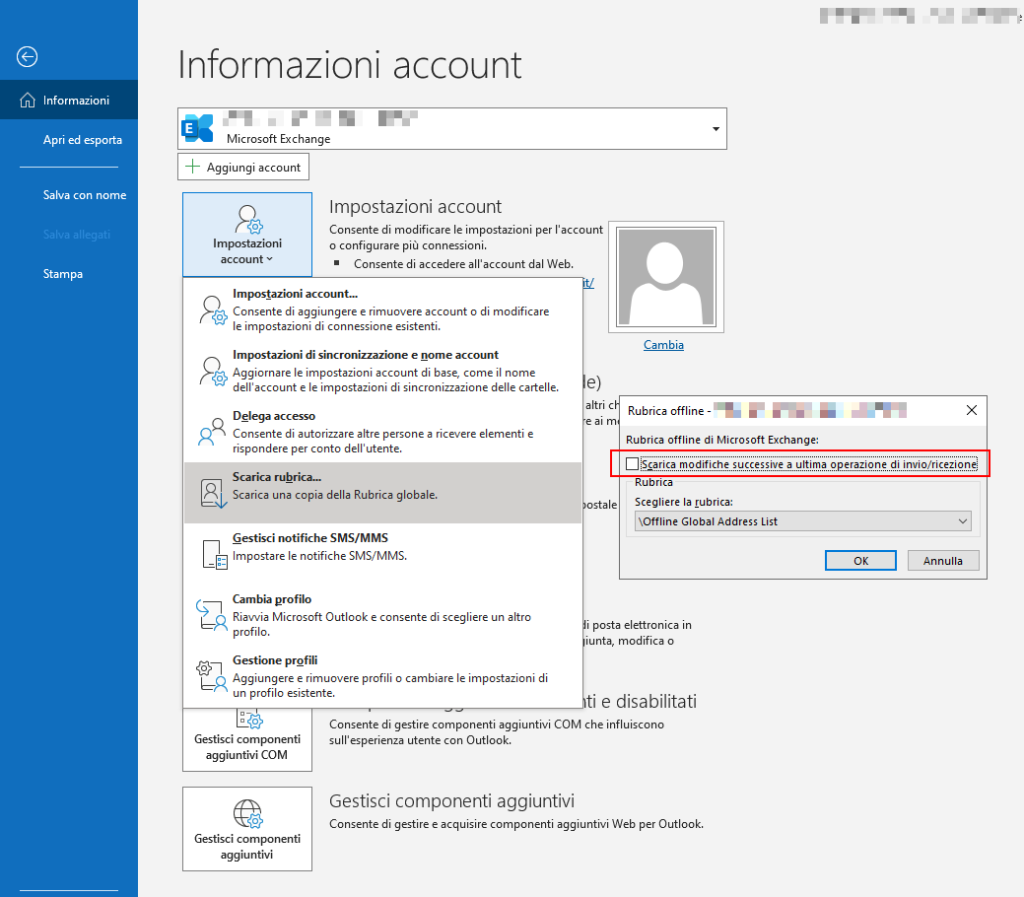
Ovviamente l’issue poteva risolversi da solo quando Outlook riscaricava nuovamente tutta l’OAB come indicato in The Offline Address Book (OAB) does not display the Global Address List by default – Microsoft Support Exchange rigenera l’OAB ogni 24 ore.
The Microsoft Exchange server generates updated offline address book files at a 24-hour interval.
Come riportato nel seguente Administering the offline address book in Outlook – Microsoft Support Outlook aggiorna l’OAB ogni 48 ore e quindi in particolari situazioni Outlook con la cache abilitata può avere una OAB non aggiornata per 72 ore, a riguardo si vedano le seguenti Q&A:
Q1: What is cached mode?
A1: Cached mode is the new default configuration for Outlook. It provides an experience that is similar to the offline configuration in earlier versions of Outlook. When you are running in cached mode, your Exchange mailbox is synchronized to a local file (an .ost file), and the offline address list from your Exchange computer is synchronized to a collection of files (.oab files) on your client computer. Outlook directly accesses the .ost file and the .oab files on your hard disk instead of communicating directly with your server or servers. Therefore, network communication between Outlook and Exchange is significantly reduced.
Q2: Why does cached mode generate an offline address book?
A2: The offline address book contains a set of all the properties of a user (such as e-mail addresses and names) that Outlook requires. With an offline address book, Outlook does not have to connect to the global catalog to resolve names, nor does it have to open a person’s details record. Instead, Outlook easily obtains this information from the local offline address book.
Q3: Does the offline address book function exactly like the global address list?
A3: The offline address book is a snapshot of the Active Directory directory service information that is available in the global address list. Therefore, some information is available in the global address list that is not available in the offline address book. The offline address book does not contain the following items that are available in the global address list:
- Custom properties in Active Directory that an administrator has added (for example, the Employee ID of each employee)
- Organization hierarchy information
- Group membership information
Outlook must be able to access the server to obtain this information. Therefore, if you are in cached mode and if you are working online (that is, your connection status indicates “Connected”), Outlook uses both the offline address book and the global address list to provide a complete listing of user information. If you are in cached mode and if your connection status shows either “Disconnected” or “Offline,” you can see only the information that is available in the offline address book.
Q5: How frequently is the offline address book updated on the Outlook client?
A5: If left constantly running, Outlook in cached mode automatically updates the offline address book on the client every 48 hours. The 48-hour time period is measured from the time that the offline address book was last downloaded successfully. For example, if you complete an offline address book download at 09:00 today, Outlook will start the offline address book download two days later at approximately 09:00. Therefore, different people will receive updates at different, random times.
Note The default setting on Exchange Server 2010 and earlier versions is to generate an offline address book differential file every morning at 05:00. For a change that is made in Active Directory to reach the client computer, the following events must occur:
- The change must be picked up by the Exchange computer that generates the offline address book files. This can take several hours. At worst, it can take 24 hours. This variable will be referred to as “x.”
- The Outlook clients must download the offline address book updates every 48 hours. This update can take several hours. At worst, it can take 48 hours. This variable will be referred to as “y.”
The update reaches the client machines x+y hours later. It would be rare for a client to ever experience a 72-hour delay or more unless there were some Active Directory or public folder replication issues.
Note For Exchange Server 2013 and later versions, the default schedule is to process the OAB every 8 hours over a period of 1 hour. OAB generation can run at different times based on resource availability.
Per quanto riguarda Exchange Online, come riportato nel seguente Offline address books in Exchange Online | Microsoft Learn, l’OAB viene generata ogni 8 ore:
Offline address books are generated every 8 hours.

Grazie Ermanno, è proprio così! Sei stato di grande aiuto!