Deploy Cisco Jabber 12.8.0 via Group Policy
Per eseguire il deploy di Cisco Jabber 12.8.0 è necessario modificare l’msi per impostare la lingua come indicato in On-Premises Deployment for Cisco Jabber 12.0 – Install Cisco Jabber for Windows – Deploy with Group Policy.
Set a Language Code
Altering the installation language is not necessary in Group Policy deployment scenarios where the exact MSI file provided by Cisco will be used. The installation language will be determined from the Windows User Locale (Format) in these situations. You must use this procedure and set the Language field to 1033 only if the MSI is to be modified by Orca in any way.
Procedure
Step 1 Start Microsoft Orca.
Microsoft Orca is available as part of the Microsoft Windows SDK for Windows 7 and ,NET Framework 4 that you can download from the Microsoft website.
Step 2 Open CiscoJabberSetup.msi.
- Select File > Open.
- Browse to the location of CiscoJabberSetup.msi on your file system.
- Select CiscoJabberSetup.msi and then select Open.
Step 3 Select View > Summary Information.
Step 4 Locate the Languages field.
Step 5 Set the Languages field to 1033.
Step 6 Select OK.
Step 7 Enable your custom installer to save embedded streams.
- Select Tools > Options.
- Select the Database tab.
- Select Copy embedded streams during ‘Save As’.
- Select Apply and then OK.
Step 8 Save your custom installer.
- Select File > Save Transformed As.
- Select a location on your file system to save the installer.
- Specify a name for the installer and then select Save.
Il language ID 1033 corrisponde a English – United States (en-US).
In alternativa è possibile selezionare l’opzione “Ignora la lingua per la distribuzione di questo pacchetto” nelle opzioni Avanzate del tab Distribuzione del pacchetto di distribuzione configurato via group policy.
Tale opzione serve per installare un’applicazione la cui lingua differisce dalla lingua del sistema operativo.

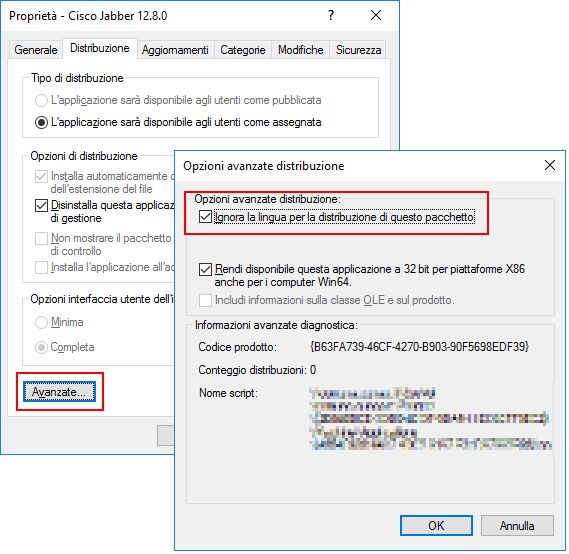
Mi sarà utilissimo, grazie!