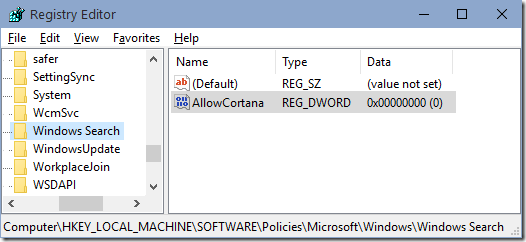Windows 10: Gestire ricerca Web e Cortana tramite GPO
In Windows 10, come già in Windows 8.1, è possibile gestire la ricerca web (abilitata per default) tramite la funzionalità Cerca tramite group policies.
Per la disabilitazione della ricerca web è possibile abilitare le seguenti GPO:
Computer Configuration \ Administrative Templates \ Windows Components \ Search \ Do not allow web search
Computer Configuration \ Administrative Templates \ Windows Components \ Search \ Don’t search the web or display web results in Search
Una volta applicate le GPO la ricerca restituirà solo più risultati locali e anche la grafica nella taskverrà modificata.
Per la disabilitazione di Cortana è possibile utilizzare la GPO:
Configuration \ Administrative Templates \ Windows Components \ Search \ Allow Cortana
“This policy setting specifies whether Cortana is allowed on the device. If you enable or don’t configure this setting Cortana will be allowed on the device. If you disable this setting Cortana will be turned off. When Cortana is off users will still be able to use search to find things on the device and on the Internet.”
Per edizioni Home di Windows 10 che non hanno il Group Policy Editor (gpedit.msc) è possibilie utilizzare la chiave di registroDWORD HKLM\SOFTWARE\Policies\Microsoft\Windows\Windows Search\AllowCortana impostandola al valore 0 per Disabilitare Cortana o 1 per abilitarla.
Al momento sui device membri di Azure AD l’utilizzo di Cortanaal momento non è disponibile che indicato nella KB3086254 – How to troubleshoot issues when you use Cortana with Office 365:
Issue: “Cortana is disabled by company policy” message when you try to enable Cortana from a device that’s joined to Azure Active Directory (Azure AD)
Currently, you can’t enable Cortana from a device that’s joined to Azure AD. This feature will be available in a future release.