Symantec Endpoint Protection 12.1.5 crash applicazioni .NET su share di rete
Dopo avere aggiurnato alcuni client XP SP3 alla versione 12.1.5 del SPE client si è verificato un malfunzionamento con le applicazioni .NET avviate da share di rete che dopo un primo avvio corretto successivamente presentavano un errore all’avvio segnalando una eccezione win32 non gestita.
Dopo aver fatto varie prove disabilitando le funzionalità di SEP (scansioni euristiche, scansione download, utilizzo della cache etc…) gli unici modi per fare tornare a funzionare le applicazioni risultavano:
- Avviare da un drive locale le applicazioni
- Disabilitare la scansione in tempo reale di SEP
- Disabilitare la scansione dei file EXE
Ovviamente nessuna di queste soluzioni può essere applicata per risolvere il problema che non si presenta su Windows 7 e su applicazioni .NET eseguite da drive locali.
Approfondendo la problematica lato sviluppo con un’applicazione di test ho notato che l’issue si verificava solo su applicazioni che non avevano un file di configurazione (nomeapplicazione.exe.config) a corredo che specificasse le versioni del CLR (Common Language Runtime) supportate dall’applicazione mediante l’element supportedRuntime nella sezione startup del file .config:
Di seguito le impostazioni per l’element supportedRuntime in base alle indicazioni riportate in <supportedRuntime> Element:
- Applicazione .NET 1.0
<supportedRuntime version=”v1.0.3705″/> - Applicazione .NET 1.1
<supportedRuntime version=”v1.1.4322″/> - Applicazione .NET 2.0, .NET 3.0 e .NET 3.5
<supportedRuntime version=”v2.0.50727″/> - Applicazione .NET 4.0
<supportedRuntime version=”v4.5″/>
Nei computer Windows XP Sp3 in cui ho rilevato il problema vi erano installati più versioni di framework (1.1, 2.0, 3.5 Sp1) e probabilmente la scansione in tempo reale di SEP su applicazioni di rete comporta un’errata selezione del CLR da utilizzare, andando a specificare quale CLR utilizzare l’applicazione viene eseguita invece correttamente.

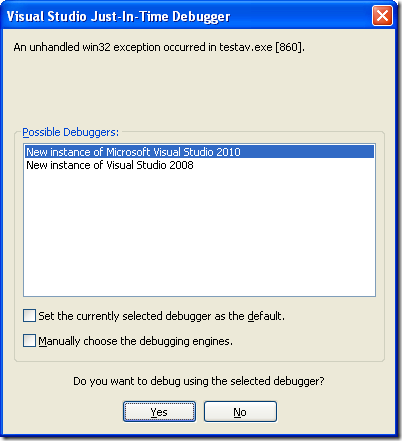
did you start a case with symantec?
if so what was the case number?
I have create the case 07580732 but I not have any response for now…
my is Case # 0760299
I have them on the line right now. I will share you case #
did you type 0 the case #?
I have the same problem on XP SP2 station . I inspected the file config and i ve the line
•Applicazione .NET 4.0
but my pc crashed every day
What ‘s the real solution
I had this same problem for months.
My environment is mainly Windows XP 32 bits clients, and.Net 3.5 applications.
My initial approach was to move all executable files to the local drive on the computers that are using this executables (the problem only appears when executing from network drivers), but the solution required some system to update the local copy when you made changes on the original executables (on the network folder).
Now I have found your solution (of creating a config file appllication.exe.config for every exe file in the network folder) and seems to had fixed the occasional crashes for me.
Grazie tante