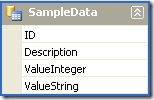Scambio dati in formato XML
L’XML è ormai da diverso tempo il formato che conviene utilizzare se in un’applicazione c’è la necessità di scambiare dati per esportazione o importazione.
Nel caso occorra gestire uno scambio dati custom la cosa più veloce è utilizzare un Dataset con le DataTable necessarie da riempire con i dati necessari.
Nel caso che il record sia composto da valori nulli si noti che per default i relativi attributi non saranno riportati nell’XML:
|
ID |
Description |
ValueInteger |
ValueString |
|
1 |
First |
10 |
Test |
|
2 |
Second |
|
|
Di seguito ad esempio il codice per riempire il La DataTable del DataSet con i valori di esempio mostrati in tabella
Dim newRow = Me.dstExport.SampleData.NewSampleDataRow()
newRow.ID = 1
newRow.Description = “First”
newRow.ValueInteger = 10
newRow.ValueString = “Test”
Me.dstExport.SampleData.AddSampleDataRow(newRow)newRow = Me.dstExport.SampleData.NewSampleDataRow()
newRow.ID = 2
newRow.Description = “Second”
Me.dstExport.SampleData.AddSampleDataRow(newRow)Me.dstExport.WriteXml(“C:\temp\Export.xml”)
Come detto precedentemente il secondo record non avrà gli attributi ValueInteger e ValueString in quanto sono nulli:
<?xml version=”1.0″ standalone=”yes”?>
<ExportDataset xmlns=”http://tempuri.org/ExportDataset.xsd”>
<SampleData>
<ID>1</ID>
<Description>First</Description>
<ValueInteger>10</ValueInteger>
<ValueString>Test</ValueString>
</SampleData>
<SampleData>
<ID>2</ID>
<Description>Second</Description>
</SampleData>
</ExportDataset>
Il comportamento è by design, ma si può ovviare includendo nel file xml la definizione dello schema, in questo modo chi dovrà trattare il file avrà la descrizione precisa dei campi anche in termini di tipo di dato ed eventualmente di valori ammessi a null o meno:
Me.dstExport.WriteXml(“C:\temp\Export.xml”, XmlWriteMode.WriteSchema)
<?xml version=”1.0″ standalone=”yes”?>
<ExportDataset xmlns=”http://tempuri.org/ExportDataset.xsd”>
<xs:schema id=”ExportDataset” targetNamespace=”http://tempuri.org/ExportDataset.xsd” xmlns:mstns=”http://tempuri.org/ExportDataset.xsd” xmlns=”http://tempuri.org/ExportDataset.xsd” xmlns:xs=”http://www.w3.org/2001/XMLSchema” xmlns:msdata=”urn:schemas-microsoft-com:xml-msdata” attributeFormDefault=”qualified” elementFormDefault=”qualified”>
<xs:element name=”ExportDataset” msdata:IsDataSet=”true” msdata:UseCurrentLocale=”true”>
<xs:complexType>
<xs:choice minOccurs=”0″ maxOccurs=”unbounded”>
<xs:element name=”SampleData”>
<xs:complexType>
<xs:sequence>
<xs:element name=”ID” type=”xs:int” minOccurs=”0″ />
<xs:element name=”Description” type=”xs:string” minOccurs=”0″ />
<xs:element name=”ValueInteger” type=”xs:int” minOccurs=”0″ />
<xs:element name=”ValueString” type=”xs:string” minOccurs=”0″ />
</xs:sequence>
</xs:complexType>
</xs:element>
</xs:choice>
</xs:complexType>
</xs:element>
</xs:schema>
<SampleData>
<ID>1</ID>
<Description>First</Description>
<ValueInteger>10</ValueInteger>
<ValueString>Test</ValueString>
</SampleData>
<SampleData>
<ID>2</ID>
<Description>Second</Description>
</SampleData>
</ExportDataset>
Per ulteriori informazioni si vedano le seguenti KB che sebbene siano un po’ datate sono ancora valide:
- KB317961: A field that contains only NULL values is not copied into a new DataSet when you use the GetXml method to copy data from one DataSet to another DataSet
- KB308064: How To Persist an ADO.NET DataSet as XML by Using Visual Basic .NET
- KB309702: HOW TO: Read XML Data into a DataSet by Using Visual Basic .NET