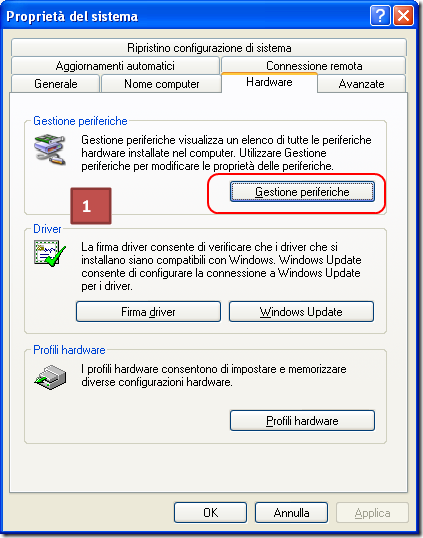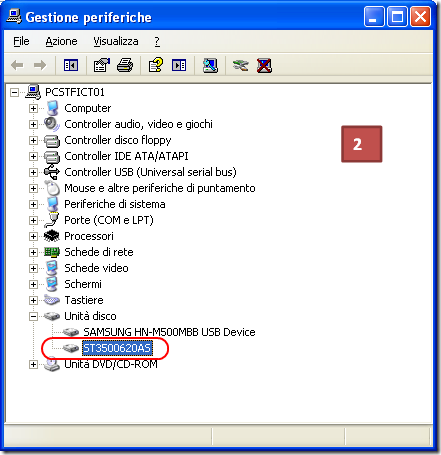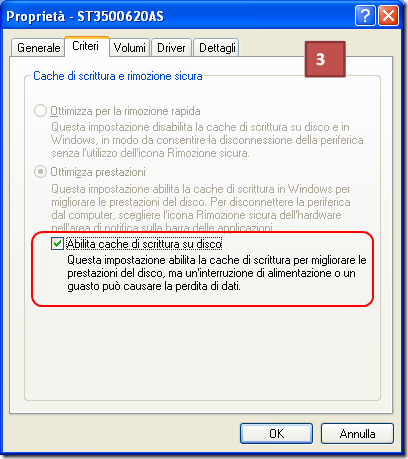Windows XP Errore 0x000000ED
A volte può capitare che un computer non si avvii per problemi sul disco, in questo post descriverò un’esperienza che mi è successa su di un computer con Windows XP SP3 che non si avviava più ne in modalità normale, né provvisoria.
In sostanza il computer si avviava, ma dopo aver visualizzato il logo di Windows eseguiva un riavvio.
Partendo con la Console di ripristino invece veniva visualizzata una schermata blu con l’errore 0x000000ED.
Tale errore è descritto nel seguente Stop 0x000000ED Error Message When Volume on IDE Drive with Caching Enabled Is Mounted:
“Because of the write-pattern optimization in IDE disk drives, the caching routines sometimes write data out of order to keep drive write speeds at the fastest possible level depending on where data is located on the disk. This opens a timing window where the NTFS disk system could have critical tables damaged if a write is not finished. Microsoft has recommended in the past that caching on IDE drives be turned off on programs with somewhat critical data that is stored on the disk or for situations that allow the slight drop in overall speed. Programs with critical data may need to use SCSI drives, which have better control of data transactions.”
In sostanza il motivo è che se la cache di scrittura è abilitata vi possono essere situazioni in cui il contenuto della cache non viene scritto su disco e questo causa inconsistenze che portano all’impossibilità di avviare il sistema.
Per risolvere il problema ho avviato il computer tramite un Windows LiveCD e ho eseguito come indicato il comando chkdsk c: /r.
Il chkdsk ha infatti rilevato dei file danneggiati nella cartella WINSXS, quindi l’ipotesi più probabile è che durante l’installazione di un aggiornamento automatico il computer sia stato arrestato prima che la cache del disco fosse stata scritta.
E’ possibile disabilitare la cache in scrittura tramite l’Applet Sistema aprendo la Gestione dei Dispositivi e quindi configurando il disco.
Per maggiori informazioni sulla cartela WINSXS si veda invece What is the WINSXS directory in Windows 2008 and Windows Vista and why is it so large?