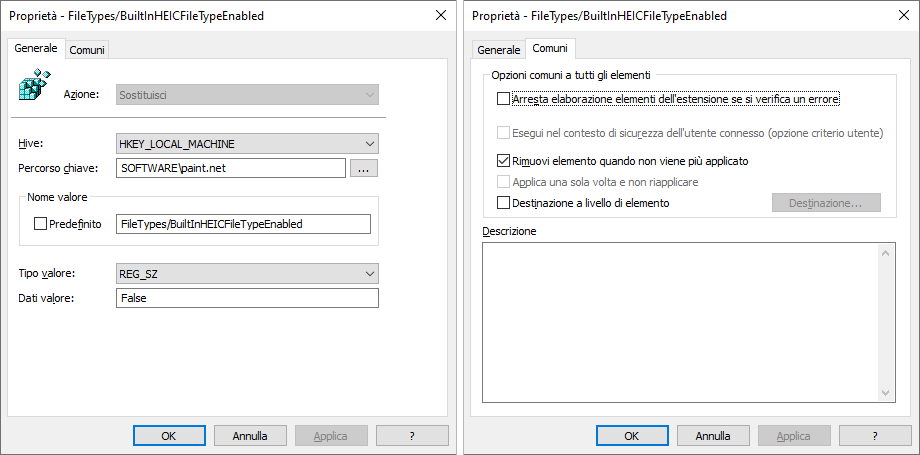Paint.NET installazione plugin per supporto a file HEIC tramite Group Policy
In Paint.NET il supporto ai file HEIC è stato introdotto nella versione 4.2 del 13 Luglio 2019 come riporta la Paint.NET – Roadmap and Change Log (getpaint.net), ma richiede la presenza di un codec
paint.net 4.2 – released on July 13th, 2019
This is a big update that focus on adding HEIC file format support, fixing performance with very large images, and upgrading and modernizing the functionality of many existing file types (JPEG, PNG, BMP, GIF, and TIFF). Many other quality of life issues have also been addressed or fixed.New: Support for loading and saving HEIC images (Windows 10 v1809+ and codec installation is required). Please note that the “Quality” slider when saving is limited to a value of 90 (out of 100) while Microsoft investigates and fixes a crash in their codec.
Il codec è stato reso disponibile da Microsoft sullo Store, ma se non si intende o non è possible utilizzare lo Store è disponibile il plugin Heic FileType Plus scaricabile sul repository di GitHub https://github.com/0xC0000054/pdn-heicfiletype-plus.
E’ possibile installare il plugin tramite group policy preferences copiando i file HeicFileTypePlus.dll, HeicFileTypePlusIO_ARM64.dll, HeicFileTypePlusIO_x86.dll and HeicFileTypePlusIO_x64.dll nella cartella %ProgramFiles%\Paint.NET\FileTypes.
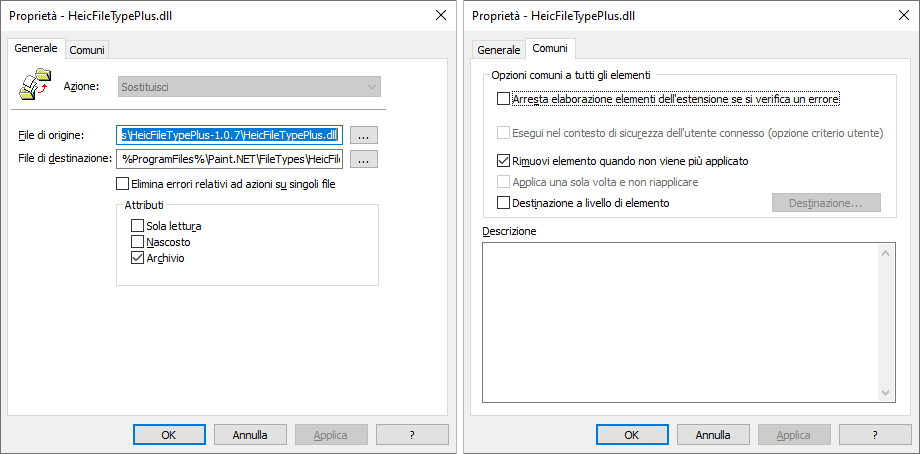
Per attivare il plugin è necessario eseguire il comando paintdotnet:/set:FileTypes/BuiltInHEICFileTypeEnabled=false, ma tale comando non fa altro che impostare il valore FileTypes/BuiltInHEICFileTypeEnabled di tipo REG_SZ a False nella chiave HKEY_CURRENT_USER\SOFTWARE\paint.net.
In questo modo però si attiva il plugin solo per l’utente corrente, se si desidera attivare il plugin per tutti gli utenti è possibile impostare il valore FileTypes/BuiltInHEICFileTypeEnabled di tipo REG_SZ a False nella chiave HKEY_LOCAL_MACHINE\SOFTWARE\paint.net.