Universal Print Driver
Lo UniDrv (Universal Printer Driver or Unidriver) è un Microsoft Windows universal driver per stampanti on-PostScript basato su GDI noto anche con la denominazione v3 print driver.
Il principale vantaggio del driver universale è quello di poter essere utilizzato con vari modelli di stampanti anche di produttori diversi senza più la necessità di scaricare i singoli driver specifici per ogni stampante.
Per i dettagli implementativi si veda la sezione MSDN Introduction to the Universal Printer, di seguito le schema di funzionamento dell’Unidrv:
Talvolta può anche accedere che i driver specifici della stampante potrebbero non funzionare come nel caso che ho avuto modo di analizzare relativo ad una stampante HP LaserJet Pro M402dn i cui driver relativi a Windows 2008 R2 non inviavano la stampa alla stampante.
Il problema relativo alla stampante HP LaserJet Pro M402dn era dovuto sicuramente alla versione del driver per WS2008R2 in quanto utilizzando i driver Generico Solo Testo la stampa avveniva con successo e da un computer con Windows 8.1 64 bit installando il driver per W8.1 a 64 bit non si verificavano problemi. Utilizzando il tool HP Print and Scan Doctor scaricabile dal link http://www.hp.com/go/tools la stampante risultava non installata sul sistema a conferma che il problema risultava il driver.
Utilizzando l’HP Universal Print Driver per PCL6 invece la stampante HP LaserJet Pro M402dn funzionava senza problemi anche su Windows Server 2008 R2.
L’evoluzione dell’Unidrv è il V4 Printer Driver che va appunto a risolvere le problematiche che erano presenti nel modello del V3 print driver o Unidrv. Il v4 print driver model continua a supportare molte tecnologie ormai comni come XPSDrv, GPD, PPD, Autoconfiguration e Bidi, ma è ottimizzato per scenari Windows 8, Printer sharing e semplicità di sviluppo driver.
Di seguito lo schema di funzionamento del V4 Printer Driver in cui sono stati evidenziati in verde le nuove funzionalità e in blu le funzionalità già presenti nel V3 Printer Driver
Per quanto riguarda l’HP Universal Print Driver si faccia riferimento alle Specifiche Tecniche per gli scenari supportati, inoltre si veda anche la Documentazione e le White Papers. In particolare nella White Papers USING THE HP UNIVERSAL PRINT DRIVER WITH WINDOWS 8 AND WINDOWS SERVER 2012 viene chiarito che in W8 e successivi l’Universal Driver installato sarà appunto un V4 Printer Driver con una serie di vantaggi:
“V4 drivers have a greatly simplified configuration layer. Unlike V3 print drivers where the user
interface is strongly coupled to the configuration, V4 print drivers focus on providing PrintTicket,
PrintCapabilities, and constraint functionality.
A common configuration module, PrintConfig.dll, encapsulates the functionality that was previously
available in the UnidrvUI and Pscript5UI core drivers. V4 drivers do not currently employ
configuration plug-ins.
Most of the device configuration is expressed in Generic Printer Description (GPD) and PostScript
Printer Description (PPD) files. They may provide a JavaScript file that supports advanced
constraint handling as well as PrintTicket and PrintCapabilities support.
Generic Printer Description (GPD) and PostScript Printer Description (PPD) file formats have not
changed and existing GPD and PPD files are compatible. The main difference is that all V4 print
drivers must additionally specify required directives in their GPD or PPD files. These directives
prevent the expression of features that are not natively supported by XPSDrv.
Inbox (in the operating system) V4 drivers are available, developed and supported by Microsoft”
“When using Windows 8, V4 drivers install directly from the driver store on the local machine. This
increases the speed of driver installation and eliminates the danger of driver filename conflicts
where one V3 print driver can overwrite files in another V3 print driver.
IT Administrators no longer need to install cross platform drivers on their print servers. Windows will
either locate the correct driver from WU or WSUS, or it will use a fallback mechanism to enable
cross-platform printing.”
Per ulteriori informazioni si veda anche la White Paper HP UPD – Microsoft Driver Isolation Mode FAQs.
[Update 01]
Come indicato nel link Deprecation plan for v3 printer drivers Microsoft ha annullato la policy di deprecazione del driver v3 il 1° gennaio 2017:
“Microsoft will allow all v3 printer drivers to be posted on Microsoft Windows Update (WU) regardless of the Windows version they are targeting and regardless of the date they were developed. To ensure that our collective customers have easy and consistent access to the right driver for their devices, we want all v3 and later printer drivers to be available on WU or Windows Server Update Service (WSUS).”

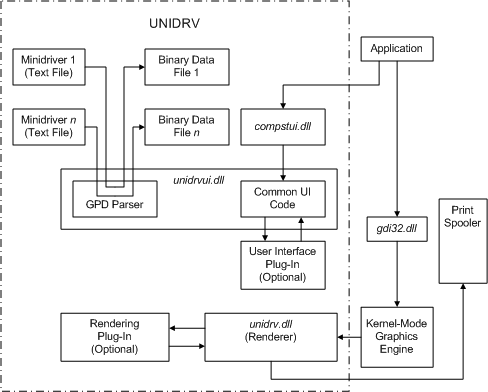
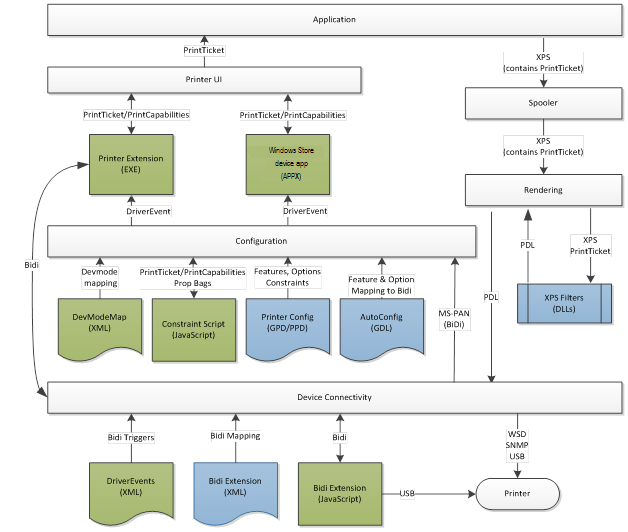
Esiste un prodotto che risolve la grande maggioranza di questi problemi, vedi anche: http://www.lanewan.it/thinprint/
Non si capisce se è comsigliato il Microsoft Universal Printer Driver o quello HP e nel caso se vale solo per le stampanti HP o per tutte le PostScript.
Lo Universal Print è sicuramente consigliato anche se alcune funzionalità potrebbero non essere offerte da questo driver e alcune stampanti non essere compatibili, fate queste esclusioni se disponibile non vedo perché non utilizzarlo