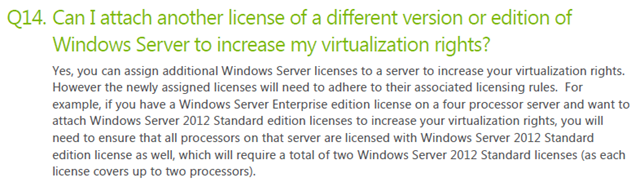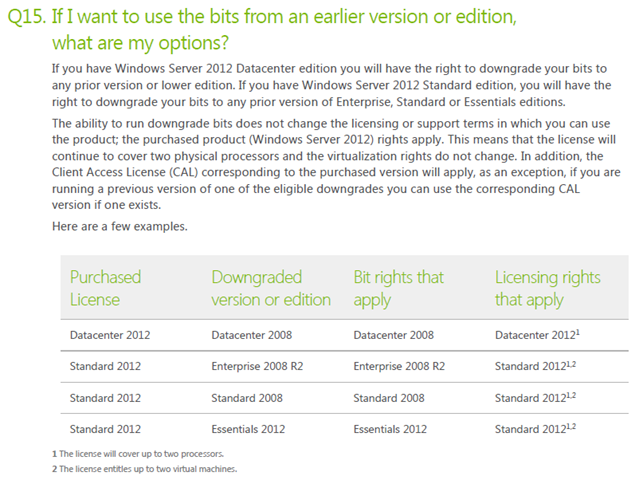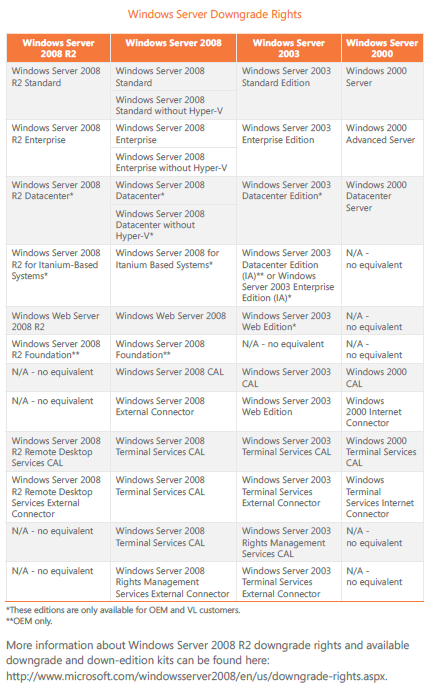Downgrade Rights per Windows Server 2012
 Con le versioni Standard e Datacenter di Windows Server 2012 vengono concessi i diritti per eseguire anche istanze virtuali come avevo descritto nel post Windows Server 2012 in 4 versioni, in particolare:
Con le versioni Standard e Datacenter di Windows Server 2012 vengono concessi i diritti per eseguire anche istanze virtuali come avevo descritto nel post Windows Server 2012 in 4 versioni, in particolare:
- La versione Standard comprende i diritti per due istanze virtuali su due processori
- La versione Datacenter comprende i diritti illimitate istanze virtuali su due processori
In altre parole questo significa che:
- Con una licenza di WS2012 Standard su un server con un massimo di due processori è possibile eseguire fino a due VM con WS2012 Standard.
- Con una licenza di WS2012 Datacenter su un server con un massimo di due processori è possibile eseguire illimitate VM con WS2012 Datacenter.
A questo punto viene da chiedersi se è possibile eseguire VM con sistemi operativi precedenti a WS2012, questa è una tipica esigenza ad esempio negli scenari di consolidamento in cui si installa un nuovo server su cui verranno eseguite VM che erogano servizi precedentemente erogati da server fisici. In questo tipo di scenari per ridurre al minimo i potenziali disservizi normalmente si procede per gradi e quindi in tali VM si mantiene il sistema operativo eseguendo ad esempio una conversione da fisico a virtuale. Molto spesso però nasce il problema del fatto che le licenze sono OEM e quindi occorre valutare si sta rispettando il licensing una volta che le VM sono portate sul nuovo server WS2012.
Le possibilità di esecuzione di VM con OS diverso da WS 2012, ma consentite dal licensing sono descritte a pagina 7 del seguente Windows Server 2012 Licensing & Pricing FAQ.
Come si nota viene specificato che è possibile utilizzare qualunque versione precedente in qualunque edizione per WS2012 Datacenter e qualunque versione precedente nelle edizioni Enterprise, Standard o Essentials per WS2012 Standard:
“If you have Windows Server 2012 Datacenter edition you will have the right to downgrade your bits to any prior version or lower edition. If you have Windows Server 2012 Standard edition, you will have the right to downgrade your bits to any prior version of Enterprise, Standard or Essentials editions.”
Quindi è possibile continuare ad avvalersi dei diritti di downgrade di WS2008 R2 e WS2008 rispettando quando descritto a pagina 34 del seguente Windows Server 2008 R2 Licensing Overview.
Conclusioni
I diritti per le istanze virtuali sono relative solo a sistemi operativi server e non client, in altre parole se si intende eseguire VM con sistemi operativi come W8, W7, XP, 2000 Pro occorre possedere una licenza.
Sintetizzando possiamo dire che con WS 2012 Standard le istanze virtuali possono essere uno di questi sistemi operativi:
- WS2012 Standard, WS2012 Essentials
- WS2008 R2 Standard, WS2008 R2 Enterprise
- WS2008 Standard, WS2008 Enterprise
- WS2003 Standard, WS2003 Enterprise
- WS2000 Standard, WS2003 Advanced
Con WS 2012 Datacenter le istanze virtuali possono essere uno di questi sistemi operativi:
- WS2012 Datacenter, WS2012 Standard, WS2012 Essentials
- WS2008 R2 Standard, WS2008 R2 Enterprise,WS2008 R2 Datacenter
- WS2008 Standard, WS2008 Enterprise, WS2008 Datacenter
- WS2003 Standard, WS2003 Enterprise, WS2003 Datacenter
- WS2000 Standard, WS2003 Advanced, WS2000 Datacenter
Si noti però che con WS2012 Hyper-V non da più supporto a WS2000 come Guest OS, ma solo più a Guest con WS2003 e successivi come indicato in Hyper-V Overview.
I diritti di downgrade possono variare a seconda del canale con cui è stata acquistata la licenza Original Equipment Manufacturer (OEM), Retail (FPP) o Volume Licensing (VL), infatti al seguente Licensing Brief – Downgrade Rights è possibile scaricare il documento Downgrade Rights che indica ad esempio che i diritti di downgrade sono regolati nella sezione relativa dei termini della licenza. Il concetto è più chiaramente espresso nel seguente post Downgrade Rights Explained del TechNet blog The Art of Licensing:
“OEM or FPP Windows Server 2012 Standard edition the downgrade rights will be listed in the License Terms in a section generally titled “Downgrade””.
Inoltre si noti come i diritti di downgrade sono diversi per licenze OS Client OEM, infatti a pagina 3 del documento Downgrade Rights è specificato che:
4. What are the downgrade rights for Windows 8?
For Windows 8 licenses acquired though an OEM, you may downgrade to the two prior versions (N-2) of the licensed Windows edition. For Windows 8 licenses acquired though Volume Licensing, you may downgrade to any prior version of the licensed Windows edition. Refer to the table below for more specific product downgrade rights.
In altre parole non è consentito procedere con la catena dei diritti di downgrade se la licenza client è OEM.
Per quanto riguarda i media e le product key degli OS precedenti, Microsoft i generale non è tenuta a fornirli.
Dal seguente Dettagli e domande frequenti sui diritti di downgrade:
“Gli utenti finali possono utilizzare i supporti seguenti per effettuare il downgrade: supporti (DVD) Retail (Full Packaged Product) o edge-to-edge per system builder (a condizione che il software sia stato acquistato in conformità al Contratto di licenza per i produttori di sistemi OEM Microsoft). Gli utenti finali possono utilizzare una sola versione originale dei supporti di downgrade per più installazioni e non dovranno disporre di un set di supporti per ogni PC sottoposto a downgrade, in quanto hanno acquistato licenze originali complete per la versione più recente di un sistema operativo, con diritti di downgrade inclusi.”
Da pagina 3 del documento Downgrade Rights:
“2. How do I get prior versions of products when I need to downgrade to a prior version of a Microsoft product my organization licenses through Volume Licensing?
While you have the right to downgrade products, in general, the Microsoft Volume Licensing Service Center (VLSC) provides download access only to the current (N) and the prior version (N-1) of products. Note: In addition to the VLSC download software access, all Volume Licensing customers may choose to purchase physical media (CD/DVD) copies of their licensed software through their Microsoft reseller.
If you have legally obtained physical media (CD/DVD) of earlier Microsoft products that your organization is currently licensed to use through downgrade rights, you may use these prior software versions at your discretion.
For more information about access to prior product versions, please see the Fulfillment information section of the Microsoft.com/Licensing site at http://www.microsoft.com/licensing/existing-customers/fulfillment.aspx.”
Dal post Downgrade Rights Explained del TechNet blog The Art of Licensing:
“It is also important to understand that although Microsoft grants downgrade rights we do not necessarily provide the means (media and product keys) to downgrade. So what does this mean? In order to downgrade software you will need the bits of the earlier version or edition and a product key. Microsoft only supplies bits and product keys to Volume License customers and only for certain versions and editions of the software. Volume Licensing customers have access to the Volume Licensing Service Center (VLSC) where they will have access to the current version and the prior version of the software they have licensed. We refer to the current version of software as version “n” and the prior version of the software as n-1. There are also certain core Microsoft products that we provide n-2 and occasionally n-3 versions of the software via the VLSC. Software titles where n-2 and n-3 versions are available can be viewed here. If you have legally obtained physical media for earlier Microsoft products that your organization is currently licensed to use through downgrade rights, you may use that media for downgrades.”