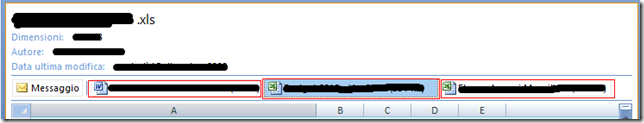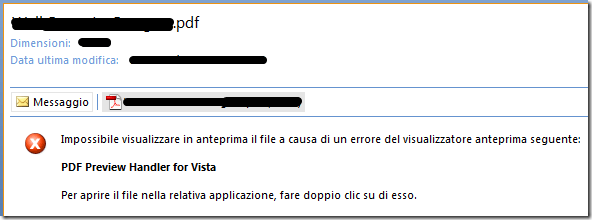Outlook: Anteprima di allegati PDF
Una delle novità delle ultime versioni di Outlook è la possibilità di avere l’anteprima degli allegati come Tab separato.
Ovviamente la visualizzazione avviene sfruttando i programmi installati sul computer assiciati alle estensioni dei documenti in allegato. Quindi la suite Office (o i visualizzatori) per quanto riguarda file .doc, docx, xls,xlsx, etc…
Per quando riguarda l’anteprima dei PDF è quindi sufficiente installare Acrobat Reader o Adobe Acrobat che però non configurano correttamente le impostazioni per la visualizzazione dell’anteprima su sistemi a 64 Bit generando l’errore PDF Preview Handler for Vista.
Per correggere il problema occorre impostare nella chiave di registro HKEY_LOCAL_MACHINE\Software\Wow6432Node\Classes\CLSID\{DC6EFB56-9CFA-464D-8880-44885D7DC193} il valore AppID di tipo REG_SZ a {534A1E02-D58F-44F0-B58B-36CBED287C7C}.
Per approfondimenti si veda How to Register a Preview Handler dove viene riportato quanto segue:
“The AppID value gives a reference to the AppID of the application associated with the file name extension (stored under HKEY_CLASSES_ROOT\APPID. The value used here—{6d2b5079-2f0b-48dd-ab7f-97cec514d30b}—is the ID of the Prevhost.exe surrogate host. 32-bit preview handlers should use AppID {534A1E02-D58F-44f0-B58B-36CBED287C7C} when installed on 64-bit operating systems.”
Si veda anche MSOutlook.info MSOutlook.info – Preview handler for pdf-files.