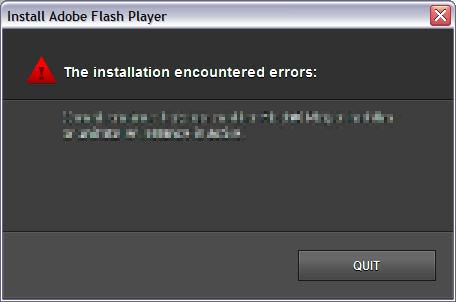Flash Player manda in crash Internet Explorer
A volte mi è capitato su computer XP sia con IE 6, 7 e 8 che Flash Player non funzionasse mandando in crash IE.
Il problema è noto e descritto nella KB di Acrobat Flash Player crashes Internet Explorer | Windows XP, Vista:
Internet Explorer crashes or freezes on Windows XP or Windows Vista. It displays the error message, “Internet Explorer has encountered a problem with an add-on and needs to close. The following add-on was running when this problem occurred: Flash10a.ocx”.
Il problema pare legato a determinate versioni del Flash Player e la soluzione suggerita da Acrobat è quella di aggiornare il player:
Make sure you have installed the latest, most secure version of Flash Player, available from the Download Adobe Flash Player page.
Restart your computer, and open the web page again. Avoid opening too many Internet Explorer tabs or browser windows. Viewing multiple web pages at the same time can dramatically increase overall memory required to run the browser.
Di solito però in questi casi anche l’installazione del nuovo player non va a buon fine.
Per risolvere occorre seguire la seguente procedura:
- Disinstallare il player e per farlo è possibile scaricare l’unistall fornito da Acrobat e scaricabile in versione 32 o 64 bit dalla seguente KB Uninstall Flash Player | Windows.
- Riavviare il computer.
- Verificare che il player sia stato effettivamente rimosso tramite la pagina Adobe Flash Player verificando le informazioni riportate nel riquadro Version Information. In caso si problemi si vedano le soluzioni proposte nella KB Uninstall Flash Player | Windows.
- Installare l’ultima versione del Flash Player disponibile ai seguenti link:
Per un approfondimento e ulteriori suggerimenti si veda la KB Installation problems | Flash Player | Windows.