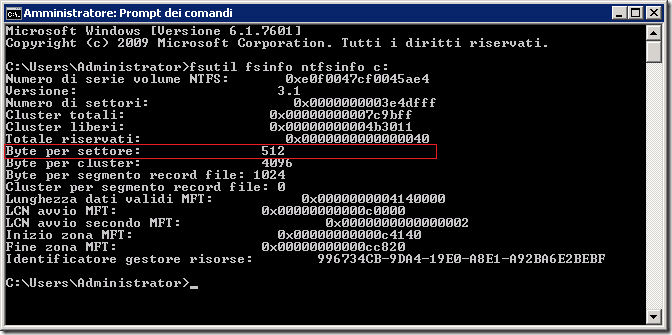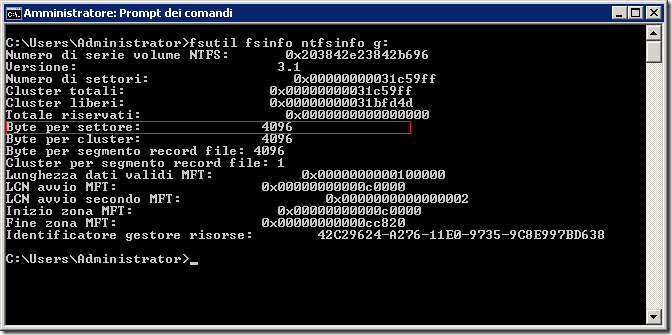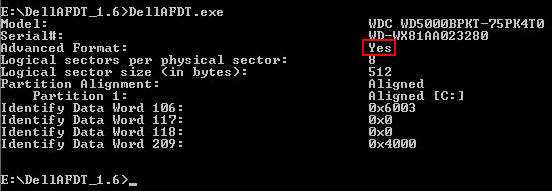Windows 2008 R2: Errore 517 durante il backup
L’esecuzione di Windows Backup su alcuni modelli di dischi USB può fallire a causa del fatto che il disco ha 4096 byte per settore e non supporta l’emulazione a 512 byte per settore (come ad esempio lo Iomega Prestige USB 3.0 da 1 TB). Avviando un backup su questi HD viene registrato l’Event ID 517:
Nome registro: Application
Origine: Microsoft-Windows-Backup
ID evento: 517
Categoria attività:Nessuna
Livello: Errore
Descrizione:
Operazione di backup avviata alle ore ‘xxxx’ non riuscita.
Codice errore: ‘2155348010’ (Impossibile creare uno dei file di backup.).
Questo comporta che su questi HD non è possibile utilizzare Windows Backup in quanto i backup vengono archiviati su un file VHD e il driver VHD supporta dischi con 4K Byte per settore.
A riguardo si veda Using Hyper-V with large sector drives on Windows Server 2008 and Windows Server 2008 R2:
“The VHD driver today assumes that the physical sector size of the disk to be 512 bytes and issues 512 bytes IOs which makes it incompatible with these disks. The VHD stack fails to open the VHD files on physical 4kB sector disks for this reason”
“Windows 2008 and Windows 2008 R2 support using 4k drives, but you cannot use native 4kB disks for creating VHDs with Hyper-V on Windows server 2008 and Windows server 2008 R2”
Dal seguente Information about Microsoft support policy for large sector drives in Windows sembra che una parziale soluzione del problema sia stata apportata tramite l’SP1 o l’hotfix http://support.microsoft.com/kb/982018, ma solo a determinate condizioni:
“Install Service Pack 1 (SP1), or install the update from the following Microsoft Knowledge Base article: 982018 (http://support.microsoft.com/kb/982018/ ) An update that improves the compatibility of Windows 7 and Windows Server 2008 R2 with Advanced Format Disks is available”
“Make sure that the drivers and firmware for your storage controller and other hardware components are updated. Also, make sure that they support large sector drives.”
“This fix is dependent on the storage driver and the disk both reporting the correct physical sector size. NTFS does not support disks which have reported physical sector sizes other than 512-bytes or 4-KB, or on disks whose logical sector size is not 512-bytes.”
Per ulteriori informazioni si veda anche il post Backup Fails With Error Code “2155348010” sul forum del supporto Microsoft e in particolare la risposta di Abhinav Srivastava [MSFT]:
“The issue is that the Samsung drive has a 4096 byte sector size. Windows server backup is not designed to run on such disks. We will try and address this issue in a future release.
However, some disks with 4096 byte sector size do support and emulation mode for 512 byte sector. I could not determine if this Samsung disk supports it or not. You may need to contact the manufacturer and find if it supports it and what needs to be done to enable it.
If 512 sector size emulation can be enabled then windows backup will be able to use this disk.”
[Update 01]
Per confronto si veda l’output del comando fsutil fsinfo ntfsinfo su una partizione di un disco che supporta l’emulazione dei 512 byte per settore:
e su una partizione di un disco USB che non emula i 512 byte per settore:
[Update 02]
Come spiegato nel post Using 4k sector and advanced format drives in Windows. HotFix and support info for Windows Server 2008 R2 and Windows 7 dello Storage Team di Microsoft l’hotfix 982018 è in gran parte contenuta nel’SP1 di Windows 7 e Windows Server 2008 R2 ad eccezioni degli aggiornamenti al tool FSUTIL.
“Please note that most of this fix is part of Windows 7 Service Pack 1 (SP1) or Windows Server 2008 R2 SP1, except for updates to the FSUTIL tool.”
Inoltre viene ribadito che gli Hard Disk nativi a 4K byte per settore non sono supportati in Windows, mentre gli Hard Disk che emulano i 512 byte per settore lo sono tramite l’SP1 di Windows 7 o Windows 2008 R2 o l’hotfix 982018:
“Native 4K sector drives are currently not supported with Windows. However, 512e drives (or Advanced Format Drives) are supported with recent versions of Windows, provided that you follow the guidance in the following support article: http://support.microsoft.com/kb/2510009.”
Si noti che vi sono implicazioni anche per SQL Server(a riguardo si veda SQL Server – New Drives Use 4K Sector Size) e per Exchange (a riguardo si veda Understanding Storage Configuration).
Per ulteriori informazioni vedano anche:
[Update 03]Ho visto che anche DELL ha pubblicato alcune note circa l’utilizzo di dischi 512e (Advanced Format) al seguente link www.dell.com/512e-drives.
In particolare DELL ha reso disponibile l’utility Advanced Format HDD Detection Tool per rilevare se sul sistema siano presenti hard disk 512e.
Vengono poi fornite alcune tabelle per illustrare quali sono i requisiti necessari per la gestione dei drive 512e nelle varie versioni del sistema operativo.
In particolare in W7/WS2008R2 occorrono:
- La KB 982018
- L’Intel RST (Rapid Storage Technology) Storage driver to 9.6 o successivo.
Mentre per W7/WS2008R2 con SP1 occorre solo l’Intel RST (Rapid Storage Technology) Storage driver to 9.6 o successivo.