Service Pack 1 per Windows 7 e Windows 2008 R2
Come annunciato il 9 febbraio a partire dal 16 febbraio per abbonati TechNet e MSDN e per i clienti con contratto Volume Licensing è disponibile il Service Pack 1 per Windows 7 e Windows 2008 R2 (KB976932). Il 22 febbraio il Service Pack sarà disponibile per tutti i client su Windows Update e Download Center.
Oggi complice una giornata uggiosa ho installato il SP1 di Windows 7 sul mio vecchio portatile un Toshiba Tecra A4 PM 760 (Mobile Intel Pentium 760 da 2.0 GHz a 32 bit, 2 GB di RAM e scheda grafica ATI MOBILITY RADEON con 128 MB).
Come mi aspettavo e come viene indicato durante l’installazione ci è voluto un certo tempo per completare l’installazione, ma dopo circa 70 minuti il sistema è stato aggiornato senza intoppi, nonostante avessi avuto invece un inconveniente legato ai driver della PCMCIA durante l’installazione (a riguardo si veda Windows 7 blocco al primo avvio).
Terminata l’installazione ho notato che il processore è rimasto a livelli d’utilizzo elevati per un certo tempo a causa del processo mscorsvw.exe
Ciò è dovuto al fatto che l’SP1 contiene una serie di hotfix per il .NET framework 2.0 ed è quindi necessario eseguire nuovamente la precompilazione degli assembly .NET (per ulteriori informazioni si veda Il processo mscorsvw.exe occupa la CPU al 100%).
Il Service Pack 1 oltre a contenere hotfix contiene anche l’introduzione di nuove funzionalità e migliorie di cui le più importanti sono ovviamente Dynamic Memory e RemoteFX:
- Modifiche specifiche per Windows 2008 R2
- Dynamic Memory
- Microsoft RemoteFX
- Enhancements to scalability and high availability when using DirectAccess
- Support for Managed Service Accounts (MSAs) in secure branch office scenarios
- Support for increased volume of authentication traffic on domain controllers connected to high-latency networks
- Enhancements to Failover Clustering with Storage
- Modifiche specifiche per Windows 7
- Additional support for communication with third-party federation services
- Improved HDMI audio device performance
- Corrected behavior when printing mixed-orientation XPS documents
- Modifiche comuni a Windows 2008 R2 e Windows 7
- Change to behavior of “Restore previous folders at logon” functionality
- Enhanced support for additional identities in RRAS and IPsec
- Support for Advanced Vector Extensions (AVX)
Improved Support for Advanced Format (512e) Storage Devices (KB 982018)
Per alcuni utili documenti sull’SP1 si veda Documentation for Windows 7 and Windows Server 2008 R2 Service Pack 1 (KB976932):
- Deployment Guide for Windows Server 2008 R2 with SP1 and Windows 7 with SP1.doc
- Hotfixes and Security Updates included in Windows 7 and Windows Server 2008 R2 Service Pack 1.xls
- Installing Windows Server 2008 R2 with SP1.doc
- Notable Changes in Windows 7 and Windows Server 2008 R2 Service Pack 1.doc
- Release Notes for Windows 7 with Service Pack 1.doc
- Release Notes for Windows Server 2008 R2 with Service Pack 1.doc
Per evitare problemi durante l’installazione si tengano presenti i seguenti accorgimenti:
- Autenticarsi con un account con privilegi amministrativi, chiudere tutte le applicazioni attive e disconnettere tutti gli utenti che hanno sessioni attive o salvate
- Disconnettere le connessioni seriali a dispositivi UPS, durante l’installazione del SP viene eseguita una ricerca dei dispositivi connessi a porte seriali e gli UPS possono causare problemi durante il processo di rilevamento
- Nel caso di computer portatili assicurarsi che alimentati tramite rete elettrica.
- Prima di installare l’SP aggiornare se necessario i driver dei device e se necessario anche firmware e BIOS (incerti casi per driver, firmware e BIOS il produttore rilascia specifiche versioni per risolvere eventuali incompatibilità con il SP).
- Eseguire un backup includendo partizioni di sistema e system state
- Disabilitare durate l’installazione il software antivirus per evitare interferenze durante il processo di aggiornamento e aumentare le performance evitando la scansione dei file copiati sul computer locale.
Per ulteriori informazioni si vedano:
- Steps to follow before you install Windows 7 Service Pack 1 from the Microsoft Download Center
- Some programs have compatibility issues with Service Pack 1 for Windows 7 and for Windows Server 2008 R2
- Your computer may freeze or restart to a black screen that has a “0xc0000034” error message after you install Windows 7 Service Pack 1
Per chi ha un abbonamento TechNet Plus o MSDN l’SP1 è disponibile nelle seguenti forme:
- Standalone:
- Windows 7 and Windows Server 2008 R2 Service Pack 1 (x86 and x64) – DVD (Multilanguage)
- Integrated Image:
- Windows 7 (Starter, Home Premium, Professional, Ultimate, Enterprise) with Service Pack 1
- Windows Server 2008 R2 Standard, Enterprise, Datacenter, and Web with Service Pack 1 (x64)
Inoltre sono disponibili:
- Language Pack:
- Windows 7 Service Pack 1 Language Pack – DVD (Multilanguage)
- Windows Server 2008 R2 Service Pack 1 Language Pack – DVD (Multilanguage)
- Windows Automated Installation Kit for Windows 7 and Windows Server 2008 R2 Service Pack 1 (x86, x64, ia64) – DVD
Per ulteriori informazioni si vedano:
- Domande Frequenti su Windows 7 Service Pack 1 e Windows Server 2008 R2 Service Pack 1
- Technet Library – Windows 7 Service Pack 1
- Technet Library – Windows Server 2008 R2 Service Pack 1 (SP1)
- TechNet Evaluation Center – Download di Windows 7 e Windows Server 2008 R2 Service Pack 1 (SP1)
[Update 01]
A titolo di confronto l’installazione dell’SP1 di Windows Server 2008 R2su di un computer più recente (Intel Core 2 Quad Q9400 2.67 GHz e 8 GB di RAM) ha impiegato circa 22 minuti.
In caso di errori durate l’installazione si provi a vedere il tool descritto nel seguente Description of the System Update Readiness Tool for Windows Vista, for Windows Server 2008, for Windows 7, and for Windows Server 2008 R2.

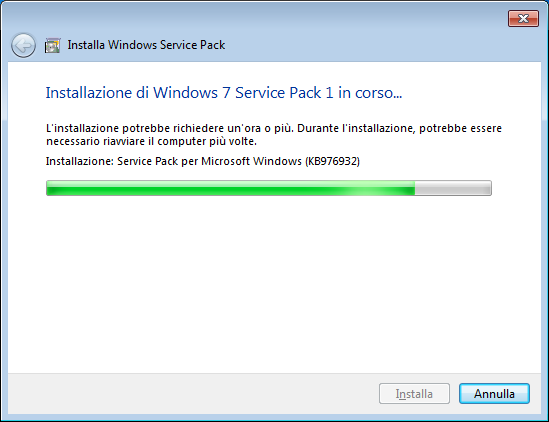
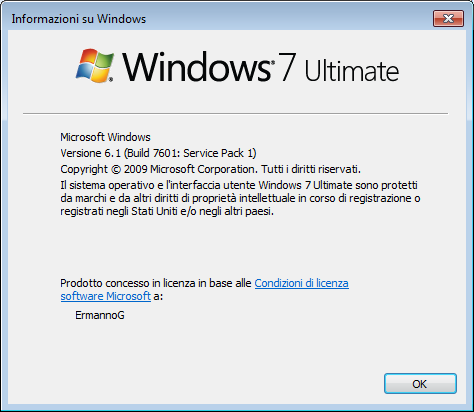
![clip_image001[8] clip_image001[8]](http://www.devadmin.it/wp-content/uploads/2014/01/7a4725f7-6347-4460-abdf-78e959026afdclip_image001%5B8%5D_thumb.png)