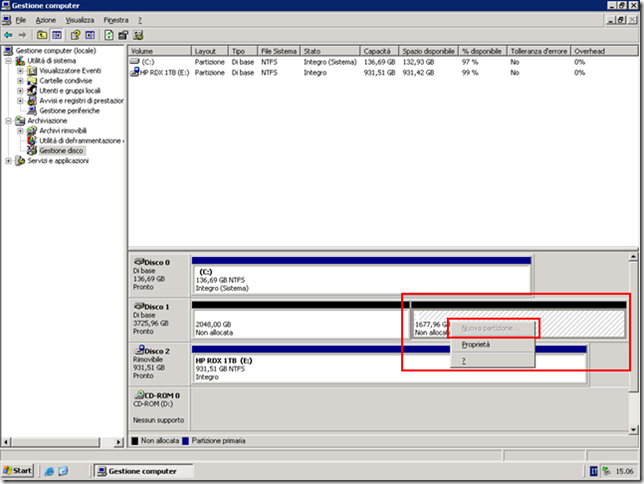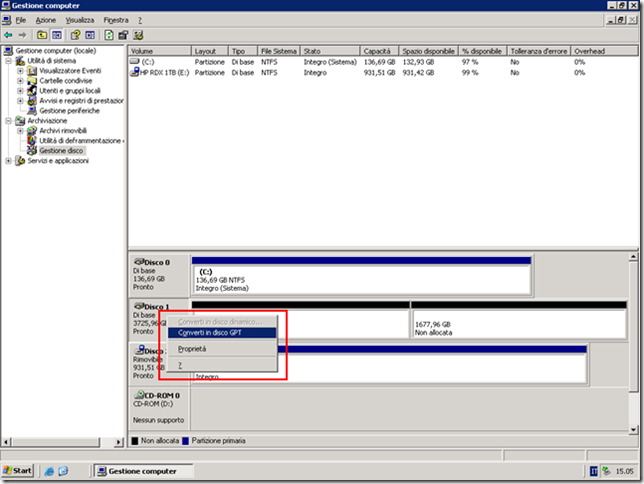Volumi con dimensione superiore a 2 TB
La necessità di avere volumi con dimensione superiore a 2 TB può nascere per varie esigenze, una tipica può essere quella di un server dedicato al Backup.
Nelle piccole e medie infrastrutture infatti può capitare di dover dismettere server dati e di recuperarne uno e i dischi degli altri (se la compatibilità lo permette) per mettere in piedi un server di backup che copia i dati in locale (backup warm) e poi li riversa successivamente su Tape/NAS/RDX per consolidarli.
Ovviamente la cosa più comoda in un server di backup è avere un volume dedicato al sistema operativo e un volume che sarà dedicato a contenere le copie dei dati. Ovviamente il volume dedicato al backup dovrà essere grande a sufficienza per contenere i dati necessari e quindi non è improbabile che si superi la dimensione dei 2 TB.
Superando la dimensione dei 2 TB si incorre però nel limite della MBR (master boot record) che utilizza 32 bits per rappresentare il numero di settori logici.
Dal seguente Windows’ Support for Disks with Capacity Greater than 2TB:
“The 2TB barrier is the very manifestation of this 32-bit limitation. Since the maximum number which is able to be represented using 32-bits is 4,294,967,295, this translates to 2.199TB of capacity using 512-byte sectors, or approximately 2.2TB. As a result, capacity beyond 2.2TB is not addressable using the MBR partitioning scheme.”
La conseguenza è che lo spazio oltre i 2 TB non potrà essere utilizzato.
Per poter utilizzare tutto lo spazio disponibile occorre convertire la partizione secondo lo schema GPT (GUID Partition Tables).
Per quanto riguarda il limiti del GPT sempre dal seguente Windows’ Support for Disks with Capacity Greater than 2TB viene riportato quanto segue:
“In order for more bits to be available for addressing, the device will instead need to be initialized with the GPT (GUID Partition Table) partition scheme which allows for up to 64-bits of logical sectors, which translates to a theoretical limitation of 9.4ZB (9.4 zetta bytes, or 9.4 billion terabytes). However, the issue with GPT is that most currently available systems are based on the aging BIOS platform which only supports booting from MBR initialized disks. In order to boot from a device initialized with the GPT partitioning scheme, your system will need to be UEFI capable. There are many systems today which ship with the capability of supporting UEFI, and Microsoft expects that most future systems will be shipping with this support. Customers should consult with their system vendor to determine support for UEFI and disks with capacities greater than 2TB.”
Prima di eseguire la conversione è raccomandabile eseguire le seguenti operazioni:
- Aggionare il BIOS
- Aggiornare il firmware del controller dischi
- Aggiornare il firmware dei dischi
- Aggiornare il driver del controller dischi
- Aggiornare i driver del chipset
L’utilizzo di volumi non di boot superiori a 2 TB inizializzati con GPT è possibile in Windows Server 2003 SP1 \ XP x64 Edition e superiori (XP a 32 Bit non supporta GTP).
L’utilizzo di volumi di boot superiori a 2 TB inizializzati con GPT è possibile in Windows Server 2003 SP1 64-bit editions per sistemi Itanium e su Windows Server 2008 \ Windows Vista e successivi nella versione a 64 Bit. Inoltre è necessario che il computer sia dotato di UEFI System Firmware e non del legacy BIOS systems.
Sempre dal seguente Windows’ Support for Disks with Capacity Greater than 2TB:
“Windows does not support booting of GPT initialized volumes with UEFI systems on 32-bit versions of Windows, and that legacy BIOS systems do not support booting of GPT partitioned volumes.”
Per ulteriori informazioni si vedano anche:
- Windows and GPT FAQ
- Reviewing Storage Limits
- Information about Microsoft support policy for large-sector drives in Windows
- Change a Master Boot Record Disk into a GUID Partition Table Disk
- Change a GUID Partition Table Disk into a Master Boot Record Disk
- Large Logical Unit Support and Windows Server 2003 SP1