Creazione di una macchina virtuale Windows 11 in Hyper -V
La creazione di una VM Windows 11 deve rispettare i requisiti di sistema che sono riportati al seguente link https://aka.ms/windowssysreq in particolare occorre che siano rispettate le seguenti
- Processor 1 gigahertz (GHz) or faster with 2 or more cores on a compatible 64-bit processor or System on a Chip (SoC).
- RAM 4 gigabyte (GB).
- Storage 64 GB or larger storage device Note: See below under “More information on storage space to keep Windows 11 up-to-date” for more details.
- System firmware UEFI, Secure Boot capable. Check here for information on how your PC might be able to meet this requirement.
- TPM Trusted Platform Module (TPM) version 2.0. Check here for instructions on how your PC might be enabled to meet this requirement.
Ciò implica che la VM dovrà essere creata con le seguenti caratteristiche:
- VM di Generazione 2
- Almeno 2 virtual processor
- Almeno 4 GB di RAM
- Un disco di dimensione 64 GB o superiore
- Supporto al Secure Boot e al TPM
Di seguito le impostazioni necessarie per abilitare Secure Boot e TPM
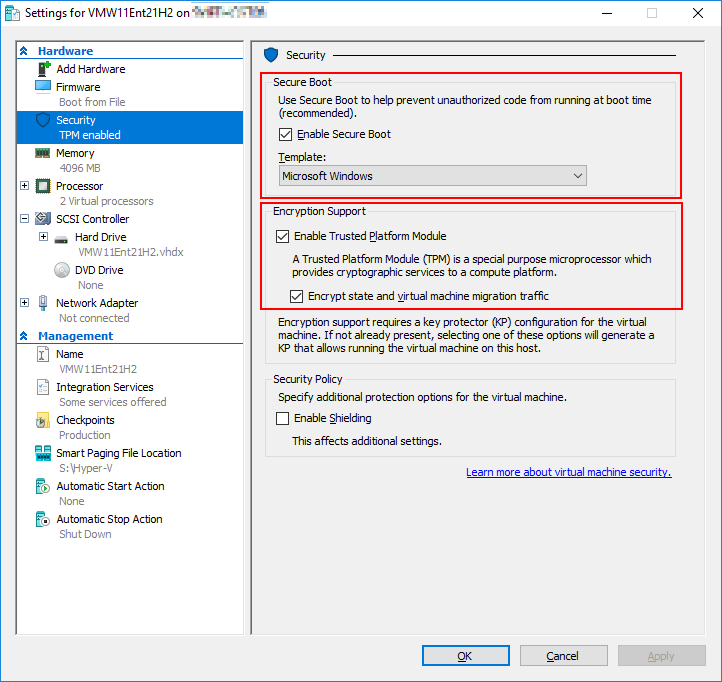
A riguardo si veda anche il seguente Windows 11 requirements in cui sono riportate le seguenti:
In-place upgrade of existing generation 1 VMs to Windows 11 is not possible.
Procedures to configure required VM settings depend on the VM host type. For VM hosts running Hyper-V, virtualization (VT-x, VT-d) must be enabled in BIOS. Virtual TPM 2.0 is emulated in the guest VM independent of the Hyper-V host TPM presence or version.
Inoltre occorre tenere presente anche dei requisitio specifici sul processore che sono disponibili per tutti i sistemi operativi supportati al seguente Windows Processor Requirements, in particolare per Windows 11 si vedano:
- Windows 11 – Supported AMD Processors
- Windows 11 – Supported Intel Processors
- Windows 11 – Supported Qualcomm Processors
Per maggiori informazioni sui requisiti minimi si veda Windows minimum hardware requirements.

Grazie mille per le info, molto utili come sempre