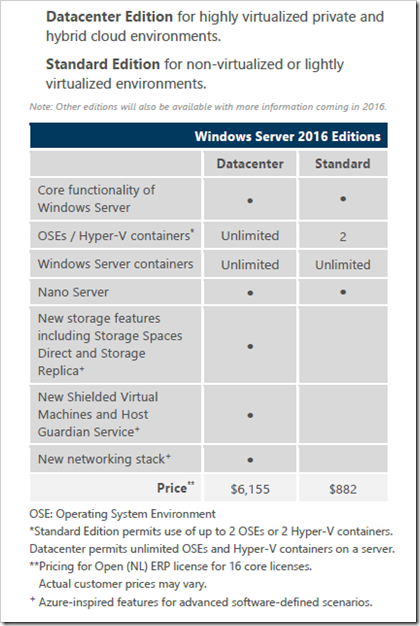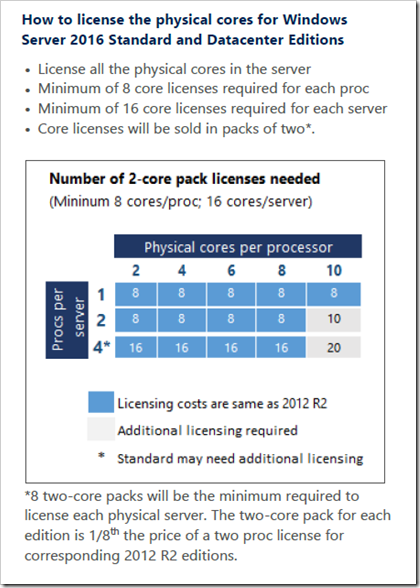Windows Server 2016 Technical Preview 5
Il 27 Aprile 2016 è stato rilasciato Windows Server 2016 Technical Preview 5 che contiene un’altra importante serie di novità descritte nel seguente What’s New in Windows Server 2016 Technical Preview 5.
Novità in Windows Server 2016 Technical Preview 5
Al livello generale i servizi Win32 Time e Hyper-V Time Synchronization garantisco ora una migliore accuratezza nella sincronizzazione oraria (1 ms rispetto UTC) per sistemi fisici e VM.
Per quanto riguarda Hyper-V sono state introdotte una serie di novità per quanto riguarda i Windows Containers migliorando le performance, semplificando la gestione della rete e introducendo il supporto per i Windows containers su Windows 10, a riguardo si veda Containers: Docker, Windows and Trends e i post Getting started with containers and Docker on Windows Server 2016 Technical Preview 5. Per i dettagli delle novità in Hyper-V si veda invece What’s new in Hyper-V on Windows Server 2016 Technical Preview.
Un’altra area in cui sono state introdotte importanti novità è quella relativa a Nano Server con l’introduzione di un modulo PowerShell aggiornato per la creazione di immagini Nano Server fisiche o virtuali e la gestione delle differenti edizioni Windows Server. Sono poi stati apportati miglioramenti alla Recovery Console separando le inbound e le outbound firewall rules e introducendo la possibilità di gestire la repair della configurazione tramite WinRM. Per maggiori informazioni si veda Getting Started with Nano Server.
Per quanto riguarda invece i Remote Desktop Services è stata introdotta la possibilità di utilizzare Azure SQL DB per i Remote Desktop Connection Broker in alta affidabilità, a riguardo si veda Use Azure SQL DB for your Remote Desktop Connection Broker high availability environment. Per i dettagli delle novità inerenti ai Remote Desktop Services si veda invece What’s New in Remote Desktop Services in Windows Server 2016.
Anche l’area Identity and Access e quindi Active Directory hanno beneficiato di una serie di novità col rilascio della TP5 in particolare per quanto riguarda gli Active Directory Certificate Services viene esteso il supporto TPM (Trusted Platform Module) key attestation consendo di utilizzare la Smart Card KSP per la key attestation, mentre i devices non a dominio potranno utilizzare l’NDES (Network Device Enrollment) enrollment per ottenere i certificati che possono essere attestati per le chiavi in TPM. Per quanto riguarda le altre novità relative ad Active Directory si vedano What’s new in Active Directory Domain Services (AD DS) in Windows Server Technical Preview e What’s New in AD FS for Windows Server 2016.
Un’altra area pesantemente interessata dalle novità introdotte nella TP5 è la Security in cui è stato aggiunto il supporto alle network identities per la Just Enough Administration che permette la gestione tramite Powershell della delega amministrativa, per maggiori dettagli si veda JEA on GitHub. Un’altra serie di novità inerenti la Security riguarda la funzionalità Shielded Virtual Machines.
Per ulteriori informazioni riguardo alle altre novità nella TP5 si faccia riferimento alla pagina TechNet What’s New in Windows Server 2016 Technical Preview 5.
Release Notes e System Requirements per la Windows Server 2016 Technical Preview 5 Release Notes
Prima di installare la la TP5 occorre approfondire gli issues e le limitazioni ancora presenti in questa versione che comunque non ovviamente indicata per ambienti di produzione. In particolare occorre nere presente che prima di aggiungere Ruoli e Funzionalità nella TP5 occorre installare la KB3157663 – Cumulative Update for Windows Server 2016 Technical Preview 5: April 27, 2016 disponibile tramite Windows Update o tramite Microsoft Update Catalog. Per ulteriori informazioni si faccia riferimento alla pagina TechNet Release Notes: Important Issues in Windows Server 2016 Technical Preview.
Per quanto riguarda i requisiti d’installazione si faccia invece rifermento alla pagina TechNet System Requirements and Installation in cui viene specificato che Windows Server 2016 TP5 è disponibile in tre edizioni: Datacenter, Standard ed Essentials ciascuna con una propria product key. Inoltre prima di testare l’installazione della TP5 assicurarsi di avere a disposizione almeno i requisiti hardware minimi seguenti:
- Processore con le seguenti caratteristiche:
- 1.4 GHz 64-bit processor
- Compatibile con l’x64 instruction set
- Supporto a NX e DEP
- Supporto a CMPXCHG16b, LAHF/SAHF e PrefetchW
- Supporto a Second Level Address Translation (EPT o NPT)
- RAM
- Minimo 512 MB di tipo ECC (Error Correcting Code) o tecnologia simile
- Se si desidera creare una VM con solo 512 MB di RAM allocare almeno 800 MB per eseguire l’installazione e ridurre poi la quantità di RAM a 512 terminata l’installazione
- Storage controller e spazio su disco
- Lo storage adapter deve essere compliant con le specifiche dell’architettura PCI Express
- Gli hard disk drives non devono essere PATA e non sono ammessi ATA/PATA/IDE/EIDE per boot, page o data drives
- La partizione di sistema deve avere una dimensione minima di 32 GB, ma nel caso di sistemi con più di 16 GB di RAM occorre più spazio (un’installazione in modalità Server Core richiede invece circa 4 GB di spazio in meno rispetto all’installazione in modalità grafica)
- Network adapter con le seguenti caratteristiche:
- Throughput di almeno 1GBit
- Compliant con le specifiche dell’architettura PCI Express
- Supporto al Pre-boot Execution Environment (PXE)
- Altri requisiti che possono essere richiesti da determinate funzionalità di sistema:
- Supporto a UEFI 2.3.1c e firmware che possano supportare il secure boot
- Trusted Platform Module
- Scheda grafica e monitor con supporto a risoluzione Super VGA (1024 x 768) o superiori
Edizioni e licensing di Windows Server 2016
Oltre a rilasciare 5 Technical Preview in questi mesi Microsoft a reso noto anche i dettagli di come sarà gestito il licensing e di quali saranno le edizioni della nuova versione del sistema operativo server pubblicando il Windows Server 2016 Standard and Datacenter Editions Licensing Datasheet che contiene appunto indicazioni dettagliate sul licensing per la versione Standard e Datacenter che saranno commercializzate basandosi su un modello per Core + CAL e avranno differenti funzionalità.
“The licensing of Windows Server 2016 Standard and Datacenter editions will shift to be based on physical cores from the prior licensing model based on processors. Core based licensing provides a more consistent licensing metric regardless of where the solution is deployed on-premises or in a cloud. The Windows Server 2016 licensing model for Standard and Datacenter will be Cores + CAL.”
Per maggiori informazioni si vedano anche le Windows Server 2016 and System Center 2016 Standard and Datacenter Editions Pricing and licensing FAQ pubblicate a dicembre 2015. Di seguito un estratto di alcune FAQ che illustrano meglio gli scenari di licensing per Windows Server 2016 Standard e Datacenter.
“The licensing of Datacenter and Standard Edition will move from processors to physical cores which aligns licensing of private and public cloud to a consistent currency of cores and simplifies licensing across multi-cloud environments. Licenses for servers with 8 cores or less per proc will be same price as the 2012 R2 two-proc license price. Core licenses will be sold in packs of 2 for incremental licenses needed above the required 8 cores per proc. The Standard Edition of Windows Server and System Center will license up to 2 VMs when all of the physical cores on the server are licensed.”
“The change to core based licensing is one of several steps Microsoft is taking to evolve our server licensing to support hybrid cloud. For example, in October 2015 we announced an Azure benefit whereby customers with Windows Server licenses with SA are eligible to upload their Windows images to Azure and pay only the compute rates. The move of Windows Server and System Center 2016 to core licensing aligns the servers to a common and consistent licensing denomination that is already a standard measure for capacity across environments.”
“Windows Server Standard and Datacenter editions will continue to require Windows Server CALs for every user or device accessing a server (See the Product Use Rights for exceptions). Some additional or advanced functionality will continue to require the purchase of an additive CAL. These are CALs that you need in addition to the Windows Server CAL to access functionality, such as Remote Desktop Services or Active Directory Rights Management Services.”
“Windows Server and System Center 2016 are licensed by physical cores, not virtual cores. Therefore, customers only need to inventory and license the physical cores on their processors.”
“If the processor is disabled for use by Windows, the cores on that processor do not need to be licensed. For example, if 2 processors in a 4 processor server (with 8 cores per processor) were disabled and not available for Windows Server use, only 16 cores would need to be licensed. However, disabling hyper threading or disabling cores for specific programs does not relieve the need for a Windows Server license on the physical cores.”
“Windows Server 2016 Datacenter licensing allows for unlimited virtualization and so would easily cover this scenario. Windows Server 2016 Standard Edition licensing is for low to no virtualization scenarios and supports up to two virtual machines. A virtual machine running inside a virtual machine counts as two virtual machines from licensing perspective.”
“Nano Server is a deployment option within Windows Server 2016. It is included as part of the licensing of the edition from which it is deployed. There is no unique or separate licensing for Nano Server.”