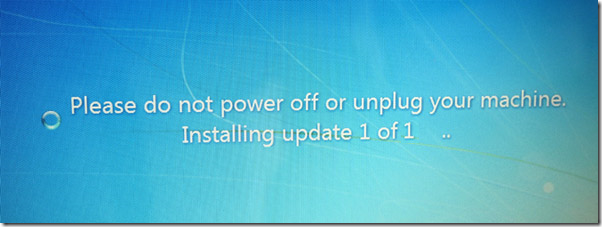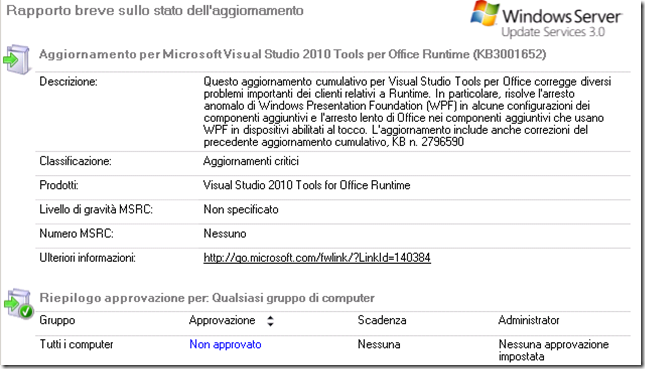KB3001652 e blocco del computer
Ieri Martedi 10 Febbraio 2015 sono stai rilasciati una serie di aggiornamenti tra cui la KB 3001652 Update rollup for Visual Studio 2010 Tools for Office Runtime la cui installazione non viene terminata lasciando il computer bloccato nella videata di installazione col messaggio di non arrestare il sistema.
Se si prova poi ad arrestare forzamente il sistema al primo riavvio il problema si ripresenta in quanto l’installazione dell’update non viene completata.
Io ho verificato personalemente l’issue di sistemi con Windows 7, ma pare si verifichi anche su sistemi Windows 8.1 e Surface Pro 3.
In rete si stanno diffondendo vari post che descrivono l’issue come ad esempio il seguente KB3001652 Update Pulled Due to Issues on Windows 8.1 and Windows 7 in cui viene riportato quanto segue:
“Microsoft has already confirmed for us that it pulled the update because of “some issues reported by users,” so the company needs more time to investigate, while in a post on the official KB3001652 page it notes that “there is a problem in the Microsoft products” that this update is aimed at.
The update rollup for Visual Studio 2010 Tools for Office Runtime is a cumulative pack of previous fixes, so it’s hard to determine what causes the installation problems, since all of the previously released patches actually deployed fine on both Windows 8.1 and Windows 7.”
Al momento non è ancora chiara la causa del problema e l’estensione del problema come riportato nel post aggiornato successivo al quello che ho citato precedentemente Microsoft’s KB3001652 Breaks Down Windows 8.1 and Windows 7 Systems Updated:
“Right now, it’s not yet very clear if this is a widespread issue or not, but we’ve reached out to Microsoft for more details and will update the article when we get an answer.
In the meantime, if you do experience the same issues, try hiding the update until a fix or at least a statement is provided by Microsoft on this.”
Al momento quindi per evitare l’issue conviene nascondere l’aggiornamento sui computer e nel caso si utilizzi WSUS non approvare l’aggiornamento o rifiutarlo se precedentemente approvato.
[Update 01]
Mercoledì 11 Febbraio 2015 è stata rilasciata una nuova revisione della KB3001652 (Rev. 204) che sembra aver risolto il problema.
A riguardo si veda il post Patch Tuesday: It’s Back! KB3001652 Re-released:
“Today, it seems, Microsoft feels pretty confident that KB3001652 has been fixed. The company has re-released the update. I saw it show back up through Windows Update about an hour or so ago, and since then, many have reported they are also seeing it show up for WSUS and Configuration Manager as a new revision: rev. 204.
I’ve just updated my Surface Pro 3 with the new version and can report that all is well.”